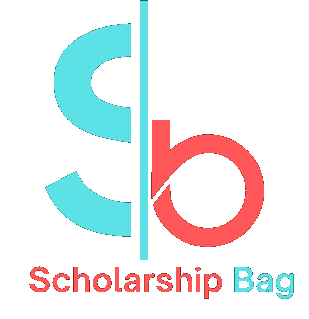The SAT is a standardized test widely used for college admissions in the United States. It was first introduced in 1926 and has since been taken by millions of students. The test is designed to assess a student’s readiness for college.
One of the most important things to know before taking the SAT is the calculator policy. The College Board, which administers the SAT, has a list of Approved Calculators for SAT exam. This article will provide an overview of the calculator policy and a list of approved calculators for the SAT.
The SAT Calculator Policy
You’re probably wondering whether you can bring a calculator to the SAT. The answer is yes, but there are a few rules you need to follow..
- First, only certain types of calculators are allowed. The College Board has a list of approved calculators that you can use on the SAT.
Second, you can’t share your calculator with anyone else during the test. So if you’re planning on using a calculator, make sure to bring your own.
- And finally, remember that the SAT is a timed test. So even though you’re allowed to use a calculator, make sure you don’t spend too much time on any one question. Otherwise, you might not finish the test!
A List of Approved Calculators for The SAT
The SAT calculator policy has changed in recent years, so it’s important to know which calculators are allowed on the SAT. This comprehensive list of approved calculators for the SAT will help you choose the right one for the test.
There are a few things to keep in mind when selecting a calculator for the SAT. First, make sure the calculator is on the list of approved calculators. Second, be familiar with the type of calculator allowed on the test. And third, consider bringing a backup calculator just in case.
Here is a list of approved calculators for the SAT:
| Casio | Hewlett-Packard | Sharp | Texas Instruments | Radio Shack | Other |
| FX-6000 series | HP-9G | EL-5200 | TI-73 | EC-4033 | Datexx DS-883 |
| FX-6200 series | HP-28 series | EL-9200 series | TI-80 | EC-4034 | Micronta |
| FX-6300 series | HP-38G | EL-9300 series | TI-81 | EC-4037 | NumWorks |
| FX-6500 series | HP-39 series | EL-9600 series (use of the stylus is not permitted) | TI-82 | Smart2 | |
| FX-7000 series | HP-40 series | EL-9900 series | TI-83/TI-83 Plus | ||
| FX-7300 series | HP-48 series | TI-83 Plus Silver | |||
| FX-7400 series | HP-49 series | TI-84 Plus | |||
| FX-7500 series | HP-50 series | TI-84 Plus CE | |||
| FX-7700 series | HP Prime | TI-84 Plus Silver | |||
| FX-7800 series | TI-84 Plus C Silver | ||||
| FX-8000 series | TI-84 Plus CE-T | ||||
| FX-8500 series | TI-84 Plus T | ||||
| FX-8700 series | TI-85 | ||||
| FX-8800 series | TI-86 | ||||
| FX-9700 series | TI-89 | ||||
| FX-9750 series | TI-89 Titanium | ||||
| FX-9860 series | TI-Nspire | ||||
| CFX-9800 series | TI-Nspire CX | ||||
| CFX-9850 series | TI-Nspire CM-C | ||||
| CFX-9950 series | TI-Nspire CAS | ||||
| CFX-9970 series | TI-Nspire CX CAS | ||||
| FX 1.0 series | TI-Nspire CM-C CAS | ||||
| Algebra FX 2.0 series | TI-Nspire CX-C CAS | ||||
| FX-CG-10 | |||||
| FX-CG-20 series | |||||
| FX-CG-50 | |||||
| FX-CG-500 (use of the stylus is not permitted) | |||||
| Graph25 series | |||||
| Graph35 series | |||||
| Graph75 series | |||||
| Graph95 series | |||||
| Graph100 series |
How to use a scientific or graphing calculator on the SAT
There are a few things to keep in mind when using a scientific or graphing calculator on the SAT. First, make sure your calculator is on the approved list (see above). Second, be aware that you will not be able to use your calculator on every question – some questions must be answered without any calculator use. Third, familiarize yourself with the basics of using your particular calculator before the test so that you can maximize its potential during the exam.
Here are a few tips for using a scientific or graphing calculator on the SAT:
1. Use it to keep track of information: You can use your calculator to store information that you might need for later questions. This can be helpful if you want to avoid having to write everything down during the test.
2. Use it for complex calculations: If a question requires a long or difficult calculation, your calculator can come in handy. Just be sure to show all your work on scratch paper so that the SAT graders can see how you arrived at your answer.
3. Use it to check your work: After you have finished answering a question, you can use your calculator to check your work. This is especially helpful for multiple-choice questions where you are unsure of the correct answer but have eliminated one or more of the choices as being definitely incorrect.
Type of Approved Calculators for the SAT
The SAT has a specific policy when it comes to calculators, and only certain types are allowed. This is to ensure that all students have an equal opportunity to succeed on the test. The type of approved calculators for the SAT are:
-Basic four-function calculators
-Scientific calculators
-Graphing calculators
If you’re not sure which type of calculator to bring, err on the side of caution and bring a basic four-function calculator. It’s always better to have one and not need it than to need one and not have it!
How to Use a Calculator on the SAT
In order to use a calculator on the SAT, you will need to have an approved calculator with you on test day. The above is a list of approved calculators for the SAT:
When you are taking the SAT, you will be given a section that allows you to use your calculator. This section is usually the Math section. On this section, there are some multiple choice questions and some grid-in questions. For the multiple choice questions, you can use your calculator to help you solve the problem. However, for the grid-in questions, you are not allowed to use your calculator.
Tips for Using a Calculator on the SAT
As you probably know, you are allowed to use a calculator on the SAT Math section. In fact, using a calculator can be really helpful on some of the more difficult problems. However, there are a few things to keep in mind when using a calculator on the SAT.
First and foremost, make sure you are using an approved calculator. The College Board has a list of approved calculators that you can find here. If you use a non-approved calculator, you will not be able to use it on the test.
Second, remember that you still need to show your work. Just because you can get the answer with a calculator doesn’t mean that you don’t have to show how you got there. The SAT is looking for students who can think critically and solve problems, not just students who can punch buttons on a calculator.
Finally, don’t rely too heavily on your calculator. It’s there to help you, but it’s not going to do all the work for you. If you’re having trouble understanding how to do a problem, put down the calculator and ask your teacher or tutor for help.
Conclusion
If you’re taking the SAT, it’s important to know the calculator policy so that you can be prepared on test day. While you are allowed to bring a calculator with you to the test, only certain types are permitted. Be sure to check out the list of approved calculators for the SAT so that you can choose one that will be allowed on test day. With the right calculator in hand, you’ll be one step closer to acing the SAT.